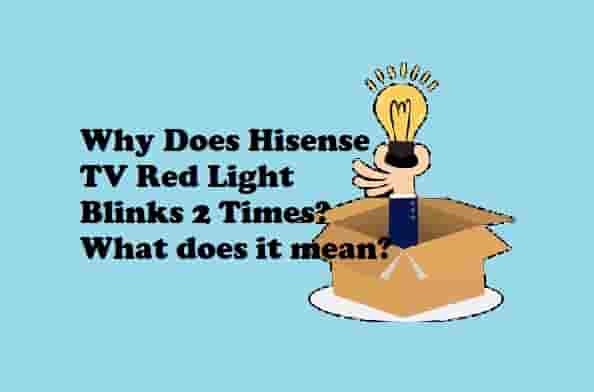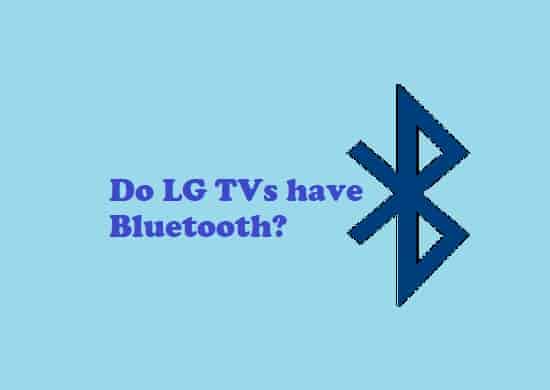RCA TV Red Light Blinks 2/5 Times (Causes & Solutions!)
As the name RCA has been in existence since 1919 as an American Electronic company, it has made up a huge user base! One of my closest friends has RCA TV and one day he told me that his TV…
As the name RCA has been in existence since 1919 as an American Electronic company, it has made up a huge user base!
One of my closest friends has RCA TV and one day he told me that his TV is blinking red light, sometimes, it blinks 2 times, and sometimes, 5 times.
He was afraid, and was eagerly looking for deep information about the problem and the solution!
For him, I did research on the problem and collected some information that helped him, so I decided to put that information in this blog post, so that many other people, like my friend who is affected by the red light blinking issue, could easily fix this.
I went to the TV repair shop near me and elaborated on the issue to the technician. The technician told me many things that could be behind this problem. The tasks that he told me, matched my research, and I was capable of resolving the issue for my friend, and I did.
So I did research both online and offline!
I have put the major factors responsible for the red light blinking issue and also the solution so that you can get your TV back to normal.
So let’s dive in to know more about the issue and its solution!
Why does RCA TV Red Light Blinks 2 or 5 Times?

The RCA TV red light blinks two or 5 times if there is an open lamp door, malfunction to the TV lamp, and if the power supply board is defective! Sometimes, backlight failure could also be a reason too!
The blinking of the red light on the RCA TV is an indication that the TV is facing issues to work properly! It could blink twice or 5 times.
So, mainly the cause could be:
- Lamp door.
- Defective TV Lamp.
- Malfunctioning Power Supply board.
- Backlight Failure.
Let’s understand these all, one by one and in detail!
Lamp Door
The lamp door present on the TV could be one of the best possible causes of the issue. If it is open or the door is loose, your RCA TV won’t turn on and will flash red light 5 times!
So, if your RCA TV blinks red light 5 or two times, you need to check the lamp door. Ensure it is not open or loose.
Generally, the door gets loose, as a result, the red light blinks and gives an indication. So, locate the lamp door and close it properly then turn your TV Off and then On.
The issue should not be there anymore! If it is, move on to the next step!
Defective TV Lamp
The TV technician told me, if the lamp door has no issues, it could be the Lamp itself!
The TV lamp could be dead or defective, and be a major cause of the blinking red light on your RCA TV. The best scenario to look into is when this happens, your TV shows no picture and blinks red light. As a defect in the TV lamp, it could be broken, burnt out, or damaged.
Other than these, dirt or poor cooling could also be slightly a problem!
So, you need to check your lamp inside the TV’s board and replace it if it is faulty. I hope this video finds better for you!
Other things that can try:
- Ensure proper cooling in your TV.
- Dirt could be scattered around the bulb and on the bulb, clear it properly.
I hope you have successfully changed the defective lamp bulb and assembled all the parts successfully!
Now, turn on your TV, now, it should not flash the red light! If it does, check for the next TV part that also could be a cause.
Power Supply Board
The power supply board could be defective by several means. Let’s see the things that can affect your TV supply board:
- Frequency variation, power surge, or short circuit in the board.
- Capacitors mounted on the power supply board could get blown.
- The board has many components on it, the transformer is one of them, and it could be lousy.
- Overheating of your TV.
- Some non-functioning or faulty internal components on the board.
- Malfunctioning resistors on the board.
- An insufficient power supply.
- Defect in the electrical outlet.
- Internal loose wiring, etc.
So, to determine the exact issue, you have to check each and every component carefully, and once you find the defective one, you can change or repair that.
This video will tell you the steps that will help you to repair your power supply board.
Once the damaged part is repaired or changed, assemble the TV properly and try to turn it On, the red light shouldn’t blink now.
Backlight Failure
Turn off all the lights in your room; basically, a dark room is required to check if there is any backlight failure or not. Plug the TV in and turn it On, take a flashlight and shine it on the tv screen at an angle, if you see any movement or menu, then it’s a backlight failure.
9 out of 10 times, changing and replacing the defective backlights solve the issue! So, check the defective backlights of your RCA TV and replace them with new ones.
This video guide could help you to find out the defective backlights on your TV and replace them properly with new ones so that your TV could turn On.
If you see a totally black screen with sound then it is a T-con board.
Here are some common symptoms and solutions of T-con boards. See the video-
I hope you have replaced the damaged backlights and your TV is running smoothly without flashing the red light twice or 5 times.
Recommendation- If you are not aware of how to deal with or change the backlight of your TV, get in touch with a technician!
Bottom Lines…
So finally, you know why the RCA TV red light blinks twice or 5 times. I hope you have finalized the problem with your tv and now, it is working properly!
If you still have issues with your TV, contact RCA support or meet a good technician.
Disclaimer- All the content on this page is only for information purposes and has been provided in good faith. There is no representation or warranty of any kind, express or implied, regarding the accuracy, adequacy, validity, reliability, availability, or completeness of any information.