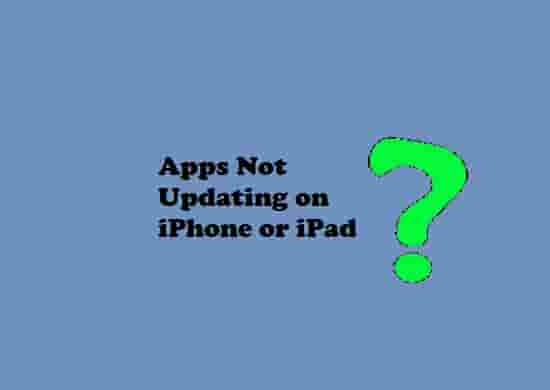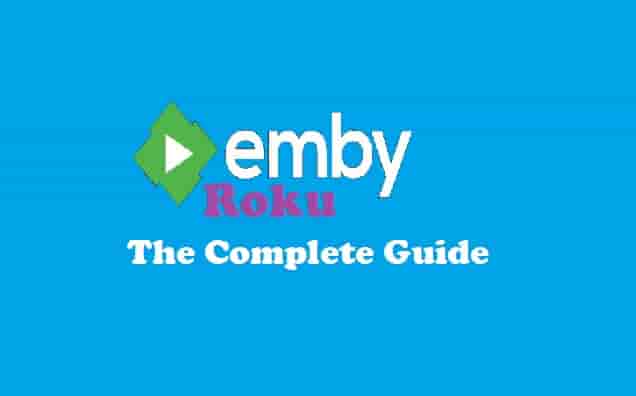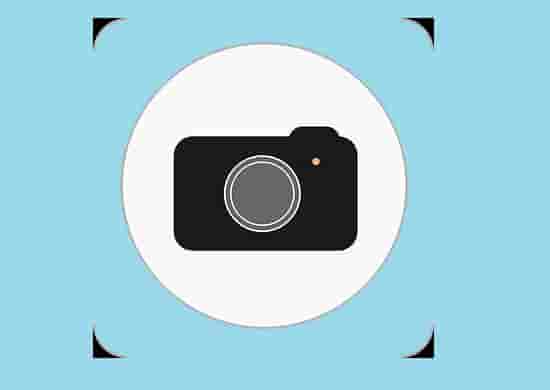How To Factory Reset RCA TV? (With or Without Remote!) [2024]
This question is very common and also very important: how to factory reset your RCA TV with or without a remote? Knowing both methods is essential because you never know when you can lose your remote, and when your TV buttons may stop working!
This happened to my friend, he lost his remote somewhere in his house, maybe it was thrown somewhere by his boy, or something else went wrong!
He called me and asked how he can factory reset his RCA TV if he has no remote! Firstly, I asked why he wanted to factory reset his TV, and after knowing the cause, I helped him with the easy steps.
According to me, you must also know when you may need to factory reset your RCA TV!
So firstly, let’s know the circumstances when you may need to do this.
When you need to Factory Reset Your RCA TV: The Circumstances!

Some of the very common situations are: scrambled video, freezing screen, not responding to the remote, or the apps stopping working or showing errors while using. These are such circumstances when you may need to reset your TV, and undoubtedly, this helps to fix such issues more often!
Note: Mainly factory reset of your TV solves software or apps related problems!
Sometimes, just a soft reset of your TV might solve many issues.
There is a difference between a soft reset and a factory reset! Do you know? “No”, let’s make it easy, right just in this blog post!
What are Soft Reset and Factory Reset? Are both the same?
No, soft resetting your RCA TV is different from factory resetting. When you do a soft reset of your TV, you never lose any data or settings made prior on your TV but, when you do a factory reset, you lose everything on the TV including stored passwords, installed apps, and custom settings.
In simple words, soft reset never costs anything, while factory reset does.
To do a soft reset, unplug all the cables attached to your TV and press and hold the power button for a minute and release it. Now, leave your TV for 1 minute and then replug it and turn it On. Isn’t it very easy?
I would highly recommend doing a soft reset of your RCA TV first (whenever you face any issue), if that doesn’t work, then and only then do a factory reset.
How To Factory Reset RCA TV?
As a quick trick to factory reset your RCA TV, you can use the ‘Options’ menu. Here, you can easily get the ‘Reset’ option, just select and confirm your choice, and your TV will reset to the factory settings! This method is easy to do and has worked for many users.
But, what are the different ways, is it possible only if you have a remote? No, you can do this with or without a remote. Let’s see them one by one!
Using Remote
Your remote has a set of keys that can be used to do this! To do this,
- First of all, turn On your TV and press the Menu button on your remote.
- Now, scroll down and you will see the ‘Options’ option, select this to open all the options.
- A list of options will be there now, scroll down and select ‘Reset’ from them.
- As you select the ‘Reset’ option, a pop will appear, select ‘Yes/Ok’ to confirm your choice.
Wait for a few minutes, your TV will start rebooting and a new screen will appear in front of you. Your TV is restored to the factory settings, you can start setting it up from scratch!
If you don’t have your remote, then how can you do that? Let’s see!
If You haven’t Remote (Without Remote)
In many TVs, there are several buttons that can be used to run your TVs or set them up! So, when you lose your remote or your remote gets faulty, you can use these keys. Below, I’m going to use these keys to factory reset your TV.
- Press the power button on your RCA TV and turn it On.
- Next, find the Menu button and press it, you will see the main menu on your TV screen.
- Use the Vol +/- button to navigate through the menu and find the ‘Options’ option.
- Select the ‘Options’ option using the Ch + button.
- Now, in the sub-menu, find the reset option and press the Ch+ button to select it.
- Finally, confirm the selection by selecting the ‘Yes/Ok’ option.
The TV will reboot and reset to its factory settings. But, if you have Roku RCA TV then, the steps for both ways would be different.
Factory Reset Your RCA Roku TV With Remote (RCA Smart TV!)
Generally, most of the settings of RCA Roku TVs are the same as the normal RCA TV but, when it comes to the factory reset, some steps are different. So, if you own a Roku RCA TV, and you have your remote in your hand, perform these steps to reset your TV to its factory settings:
- Turn On your RCA Roku TV and press the home button on the remote.
- A menu will appear, scroll down and select Settings from the menu options.
- Now, enter the settings by pressing the ‘Right Arrow Key’ on your remote and navigate to the ‘System’ option.
- Enter the System option by pressing the ‘Right Arrow Key’, scroll down then select ‘Advanced System Settings’ from the options.
- Select and open the Factory Reset option from the menu and you will get two options: “Reset TV Audio/Picture Settings” and “Factory Reset Everything.”
- If you are facing only audio or picture issues, go with the first option and select it. If this fails, you can go with the second option which is ‘Factory reset Everything.’
- Once the selection is done, enter your TV pin code and wait until the process is begun and completed.
Once the process is completed, the TV will reboot and will go to its factory settings. Now, you can start setting up your TV from scratch!
Now, if your remote is not in your hand!
Factory Reset Your RCA Roku TV Without Remote (RCA Smart TV!)
RCA Roku TV or RCA Smart TV could also be set to its factory settings even if you don’t have a remote control. This is so easy, you just have to find and press a single button on your TV, and bingo, the TV will reset to its factory settings!
In the newer models of RCA TVs (RCA Roku TVs or Smart TVs), an in-built reset button is available to make it easier!
The complete steps are here:
- Turn On your RCA Roku TV and locate the Reset button on your TV. Generally, it is present alongside the HDMI ports.
- For some TV models, this button emerges and for some, it remains embedded in the TV body. So, you have to find it and press it.
- Sometimes, the button could be pressed by your fingers, and sometimes, you need something sharp such as a toothpick or phone pin.
- Once you have found the reset button and you have a sharp tip, press the button and hold it for at least 10 seconds or until your TV screen goes blank.
- Now, release the button once you see the Roku logo on your TV screen.
- Now, set up your TV from scratch as your TV has been reset and there are no previously made settings or data!
Is There a Reset Button on RCA TV?
When resetting your RCA TV, the first question comes to mind: is there any button, just press that, and bingo, all done in seconds!
The answer is ‘Yes’, RCA TV has a reset button, but if it is Roku RCA TV or Smart TV! Some RCA TVs don’t have a reset button. You just have to find it as it sometimes could be seen as emerging and sometimes could be embedded!
So, if you find this button on your RCA Roku TV, resetting your TV to its factory settings would be easier.
Bottom Lines…
Resetting your RCA Roku/Smart TV to the factory settings is very easy, it has both options- with and without a remote.
However, if you have RCA Roku or Smart TV, you can factory reset your TV by pressing just a single button- the reset button!
If you haven’t RCA smart TV, you can do it by following the steps mentioned in this blog post.
I think you have gotten your answer in this blog post! If so, don’t forget to share this blog!
Disclaimer- All the content on this page is only for information purposes and has been provided in good faith. There is no representation or warranty of any kind, express or implied, regarding the accuracy, adequacy, validity, reliability, availability, or completeness of any information.
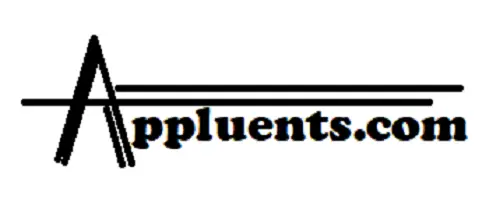
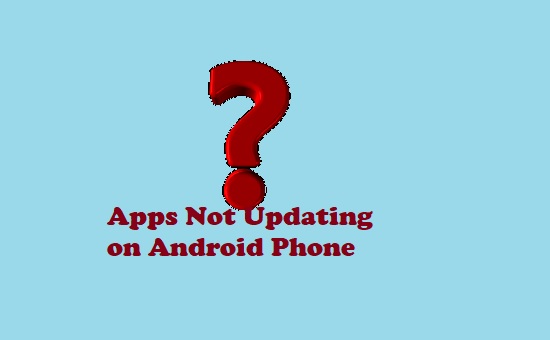
![How to Easily Update An App [Android and iPhone or iPad]](https://appluents.com/wp-content/uploads/2022/11/How-to-Easily-Update-An-App-Android-and-iPhone-or-iPad-min.png)