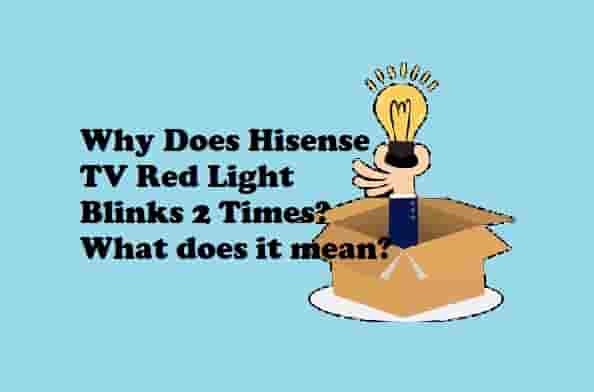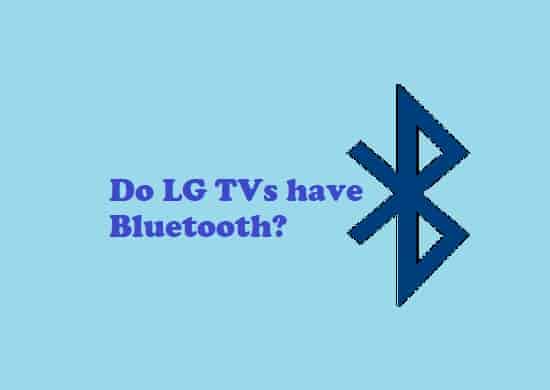Philips Magnavox TV Won’t Turn On (Causes & Fixes!) In 2025
Do you have a Magnavox TV? Is it not turning On? This blog post is the place where you will know the causes for this and finally, you will resolve this issue! The brand has good coverage over the U.S….

Do you have a Magnavox TV? Is it not turning On? This blog post is the place where you will know the causes for this and finally, you will resolve this issue!
The brand has good coverage over the U.S. market and has made a number of users throughout the globe! There are several plants worldwide, which help in the assembly of materials: Mexico, China, Thailand, and Malaysia.
Like you, there are several users who face strange anomalies with the TV! The same issue was with one of my friends, the TV wasn’t turning On with a red light!
We spent hours together and gathered very precious info that fixed the problem for my friend, and I have firm faith that this will also work for you!
Before moving forward, do some very simple acts that can easily resolve the issue with your Magnavox TV, which is not turning On.
If your Magnavox TV Won’t Turn On, unplug the TV’s power cord from the wall (or whatever it’s plugged into). Next while unplugged, press and hold the power button on your TV for 20 seconds (Press the power button on your TV, not on the remote!). Leave the power button after 20 seconds, and further wait for at least 2 minutes. Now, plug the TV back in and turn it On using the TV remote or cable remote (whichever you’re using).
This process will drain out all the residual power from your TV and your TV will start working!
If it doesn’t work, no need to worry, just dive deeper with this post and know more about the issue, let’s start with its causes!
Magnavox TV Won’t Turn On: Likely Causes!

A TV is a combination of many other devices, all are combined with each other and work with your TV. So, if your Magnavox TV Won’t Turn On, then there can be many reasons behind it. Let’s see them one by one!
Wires and Plugs
Wires and Plugs connect your TV to the power source and the other devices. If your Magnavox TV isn’t turning On, the plugs or wires could be faulty, you need to check it.
Usually, people use a plug that holds the wire from their TV. Sometimes, the wires in the plug may get loose or blown. You need to unscrew the plug and see if the copper wire isn’t loose or blown!
Note- Before doing this, make sure that your TV isn’t connected through any power source!
Sometimes, your TV wires may have fallen free or loose. The plug could be loose from the power source. This is a very common problem but easy to verify, you just need to disconnect the wires and reconnect them again!
You can also try an adaptor to make the connection more secure.
HDMI Cable and Port
Behind your TV, you need to check the HDMI cable and the port into which it is plugged.
Sometimes, the cable isn’t connected directly to your TV, the cable is connected through an extension.
You can change the extension to see if it is causing the problem. Extensions are very cheap and can be easily found in the market. Go and take a new extension and replace it with the old one.
Alternatively, you can detach the main cable from the extension and plug the main cable directly into the port. Sometimes, this step saves both your time and money!
Rather than Cable, the port itself could be loose, and the best practice could be changing the port! Switch the port and restart your TV, it should start.
Power Outlet
The power supply should not be interrupted from the power board to the entire TV. If the power supply is interrupted in any way, your TV will not turn on.
So, if your Magnavox TV Won’t Turn On, there might be a chance that the power outlet has a power deficiency! To check, unplug your TV from the outlet and plug anything else into it. If there really is an issue with the outlet, repair and fix it, plug the TV back in, and turn it on. The TV should turn On without further delay!
If the power outlet is passing electricity amazingly, and there are no issues with wire, plugs, and HDMI cable, then it might fuse!
The Fuse!
If you have checked all the above causes and found no evidence, this might be due to the fuse. To check it, unscrew the back panel of your TV carefully, and detach all the things that are required to see the TV board clearly.
On the board, see the fuse and take it out carefully! Take a close look at the fuse wire inside the fuse bulb. If the wire is broken or black, the fuse has been blown. No need to worry! just take a new fuse bulb and replace it with the old one. Bingo, you have done, turn On your TV. It should be turned On!
The below video will tell you the whole process:
Power Supply Board Of the TV
The power board of the TV has many components mounted on it. Sometimes, due to some components, the power won’t flow through the whole board and all the components, and as a result, the TV won’t turn On.
So, if you have changed the fuse and checked all the other causes mentioned above, but there is no luck, it’s time to check the power board of your TV.
Sometimes, diodes or transistors mounted on the board may get faulty, they could be shorted out. This may lead to an issue in the power supply throughout the power board.
So, you will need to check all the components carefully and replace if found faulty any of them (Transistors & Diodes).
This video will find help:
How to Turn On a Magnavox TV? With or Without a Remote!
There are two ways to turn On your Magnavox TV, one is using the remote and the second is when you have lost your remote, which means, without a remote!
Using Remote
This is quite simple: plug the TV into the main power outlet and press the power button on your remote! Wait for a second, a red light will switch On or either the green light.
Without Remote
This helps when your remote gets faulty or the TV isn’t turned On with your remote.
- Press the power button on your TV.
- Go to the Control panel, and now press the Menu button.
- Now, select auto-program by using Ch +/- and Vol +/- arrow buttons. Once the auto program is selected, select Start Now and then OK using the Vol + button.
- Wait until the Auto-programming is completed, after completion, the TV will switch back to the first remembered Chanel.
- To exit a menu, go for the Exit option and press the Menu button on the control panel.
Note- You can program other options on your TV using the Menu button. To move among the menus, you can use the Ch +/- and Vol +/- arrow buttons, and to select an item, you can use the Vol + arrow button.
Complete Steps to Fix if Your Philips Magnavox TV Won’t Turn On?

Reset the Power on your TV
Step 1– While plugging your TV into the main board (the power outlet), press and hold the power button on it. Hold the button for 30 seconds, a darkened screen will appear, leave the button and your TV will be turned off completely.
Step 2- Wait for 30 seconds after turning your TV off and then again press the power button on it to turn it On. The TV should turn On properly, if it fails move to the third step.
Step 3– Unplug the TV from the power outlet, and wait for at least 5 minutes. While unplugged, press and hold the power button for 20 seconds, leave the button, and wait for the next 2 minutes. Now, plug in the TV and turn it On.
Check Wires and Plugs
All the plugs and wires connected to the TV should be functional, if there is any issue with them, the TV will lack power and won’t turn On.
So, as a second method, you should check all the plugs and wires and make sure they don’t have any issues.
Check HDMI cable and Port
The port, where the HDMI cable is plugged in could be loose or faulty! If you have any extension, remove it and plug the HDMI cable directly into the TV, or you can change the extension to fix the issue.
Should also check the HDMI ports. Switch the ports and turn On your TV!
Check the Power Outlet
The power outlet may get blown or have some issues due to which the current couldn’t pass through. Plug your TV into another power outlet to verify that there is any issue with the first one!
If you don’t want to move your TV, take an extension board and plug the TV into that.
Check Fuse and Power Supply Board
Components on the power supply board of your TV could be buggy and cause a blowout in the fuse.
So, check the fuse carefully and see if it hasn’t been blown. Also, check other components mounted on the board such as transistors and diodes. Replace them with a new one if they have been found faulty.
Bottom Lines…
The Magnavox TV has many strange anomalies. Not only Magnavox TV but many others such as Hisense TV, RCA TV, etc, have many issues in common.
The issue of Powering On is very common among all TV brands.
For Magnavox TV, I hope this blog post has helped you and you have successfully fixed the issue!
If nothing helped you, I would suggest contacting support or getting in touch with a professional near you.
Don’t forget to share this blog, if this helps you! Thanks…
Disclaimer- All the content on this page is only for information purposes and has been provided in good faith. There is no representation or warranty of any kind, express or implied, regarding the accuracy, adequacy, validity, reliability, availability, or completeness of any information.