Hisense TV Red Light Blinks 2 Times (Meaning & FIX!)
Since being a technical guy, my friends and neighbors always come to me whenever they face any issues with their gadgets, applications, or other technology. Recently I met my neighbor, as usual, but while talking, he told me that his…
Since being a technical guy, my friends and neighbors always come to me whenever they face any issues with their gadgets, applications, or other technology.
Recently I met my neighbor, as usual, but while talking, he told me that his Hisense TV is blinking red light 2 times. He asked me- what does it mean and why does this happen?
Also, he was asking me for the solution steps!
Well, I dived deep, and after hours of hard labor, I found some gems! These gems were nothing but precious information about the issue.
When I was on my way to collecting the information about the issue, I found that-
“Blinking Red light on Hisense TVs is often an indication of error, whether from software or hardware.”
So, one thing was clear, the red light was blinking for some reason, and also had some meanings.
Well, I got the point and understand the meaning of blinking Red light on Hisense TV two times!
Why Does Hisense TV Red Light Blinks 2 Times? What does it mean?
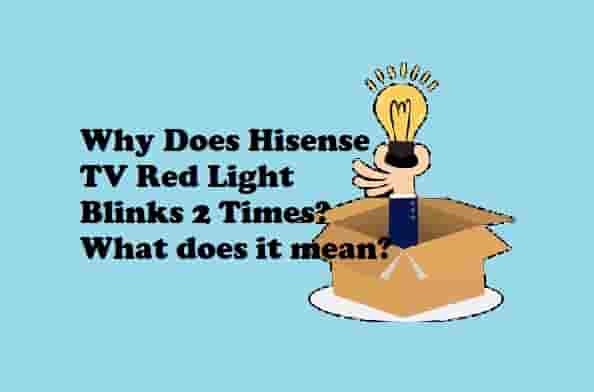
If your Hisense TV red light blinks two times, it generally means that the TV is unable to connect with your internet device (Router or Modem). In simple words, it alerts you to connectivity failure.
It’s not done yet! There are various scenarios of this happening!
It happens for some users when they just try to turn On their TV or just want to wake it up from standby mode. Many other users see this when their TV is on and the blinking of red light seems like this- the red light blinks two times and then pauses for seconds, again blinked twice.
So let’s understand all the scenarios in depth!
Hisense TV Red Light Blinks 2 Times: With No Picture!
If this happens, it means your backlight is faulty, most likely! Users may see 2 blinks of the red light with no picture on their Hisense TV when there is a bad LED backlight strip or faulty backlight inverter board, or if there is a common issue.
While in fewer cases, it can happen due to a bad or faulty power supply board. Also, a software issue could also cause such a problem and your TV could be stuck in standby mode!
Not done yet, let’s see the second scenario!
Hisense TV Red Light Blinks 2 Times: TV is ON! (Have Pictures)
If your TV is ON and the red light blinks 2 times, it is usually an indication of disconnectivity from your network connection: your TV is looking for a network to connect to!
Most people come up with this scenario when their TV is ON but they see blinking lights.
I hope you have found this blog post informative, till this line!
Now, let’s dive into the river of the solution, and let’s make it happen, and solve your issue.
How to fix Hisense TV Red Light Blinking 2 Times?

Power Cycle and Restart Your TV
This step looks very easy but it does work secretly! You won’t believe it but in most of the cases, when your TV is stuck and refuses to ON or the lights flash repeatedly, power cycling your TV will not disappoint you!
Not only this, but even if there is a software-related issue, it still helps you. So if your Hisense TV is flashing red light, no need to try other things before you perform a power cycle to your TV!

Here is the tip to do so:
- First of all, turn Off your TV after closing the app or content you were watching.
- Next, unplug your TV from the main power source (From where your TV gets electricity).
- Leave the TV for two minutes, till then you can hum a song! ☺️
- Now, while unplugged, press the power button on your TV, not on the remote, and press and hold this button for at least 30 to 40 seconds.
- Now, plug the main TV cable into the power source and turn it On.
The red light should stop flashing, if it does, chill out, otherwise move to the next workaround.
Troubleshoot Internet Connection
Sometimes, for several reasons, you need to restart your router or internet device. The devices which have WiFi, automatically reconnect with the internet. But sometimes, it may face trouble, the connection may get hindered.
The same could happen with your Hisense TV, it could face trouble connecting with the internet. This generally happens with Hisense Vidaa OS or android OS smart TV!
If you restarted or unplugged your internet device (router or modem), your TV may face problems connecting with it automatically. That’s the reason why your Hisense TV is blinking red light two times, it is indicating that the connectivity has been lost.
So if this is the case, this time is to reset the wifi connection for your TV. To do this, go to your TV Settings and reset the WiFi connection. Once it did, reconnect the TV, and the flashing light should stop.
If the light is still blinking, don’t panic, move on to the next workaround.
Check if the Backlight is Defective
A defective backlight could be considered as one of the most possible causes if your Hisense TV red light blinks two times! However, the red light could also blink if there is a problem with the mainboard, inverter, or power board.
But, let’s troubleshoot the backlight first.
There are two verified methods to check whether your backlight is faulty or not:
By doing a Flashlight Test
You can easily check whether the issue is with the backlight or not. You just have to see the flashlight, if you see dull images while pointing at a flashlight, it confirms that the backlight is effective.
Sometimes, you just see a dull blue color or any other dull color, in this case, the flashlight test helps effectively.
For the visual process, you can see this video:
By Backlight Strips
The second and the more accurate method to see if your TV’s backlight is faulty or not is to test the backlight strips. To do this, you have to dismantle your TV. I think the video guide will be more beneficial to understand in a better way.
Approximately in 90% of cases, the replacement of faulty LED backlight strips or installation of a new backlight inverter board fixes the problem! So, if your backlight is faulty, do the same to fix the issue.
No issue with the backlight? Move to the next workaround!
Check Power Supply Board
If the backlight is not faulty, it could be the supply board probably. The next step would be to inspect the power supply board.
This workaround only comes when your Hisense TV won’t show any picture, but the red light keeps flashing. It could be a problem with the capacitor. The capacitor may need replacement with a new one.
Note: I would suggest doing this if you have proper knowledge about how to deal with a multimeter and the power supply board!
Here is how to verify if a capacitor is faulty or not:
Once you have verified and found the capacitors faulty, you would need to change them and replace them with a new ones.
Here is a video guide on how to change faulty capacitors for your Hisense TV:
While replacing the faulty capacitor, these points should be kept in your mind:
- The direction of the new capacitor should be the same as the old capacitor.
- The new capacitor should be of the same specifications (Voltage, Temperature, and Micro farads).
- Voltage and temperature can be higher than that of the old capacitor but not lower.
- The microfarad can also be slightly higher than the older capacitor, but not lower.
After changing the capacitor successfully, the blinking lights may stop and your TV should be turned On.
Conclusion
To fix issues with the Hisense TV whose red light blinks 2 times, power cycling your TV is the first and more effective way. If this doesn’t work, troubleshoot your internet connection, check the backlight, and check the power supply board. Change the capacitor so that the blinking lights could stop and turn your TV On!
If the red light is still blinking in the same manner, you have only one option which is to contact Hisense support.
Or alternatively, you can go to a good shop that can repair your TV.






